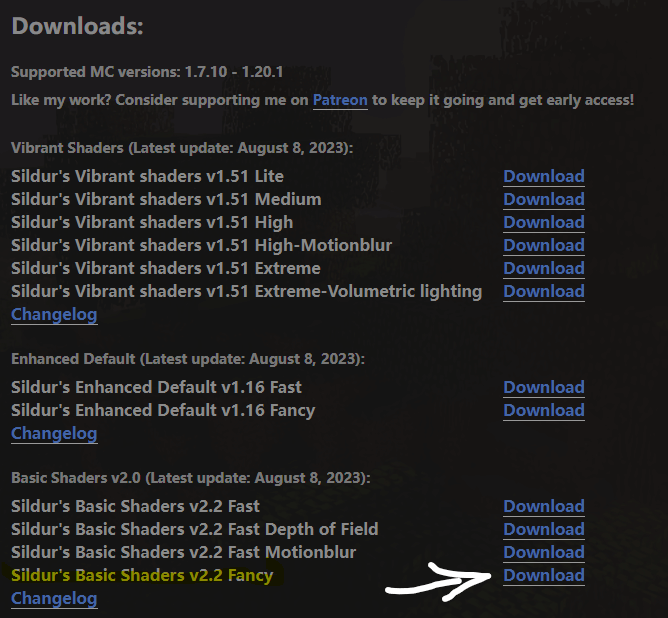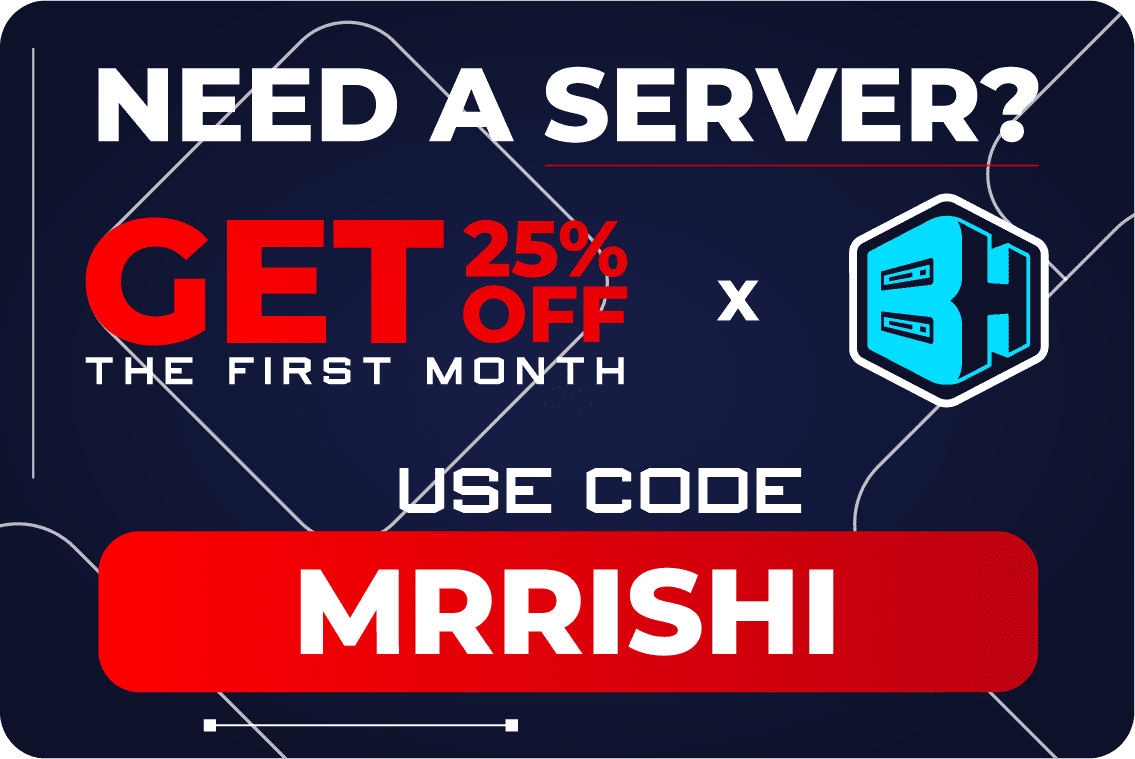Slidur's Enhanced Default Shaders is a popular shader pack for Minecraft that enhances the game's graphics without drastically changing its visual style. This shader pack is designed to work with the game's default textures and models, providing a more polished and refined look.
SCREENSHOTS

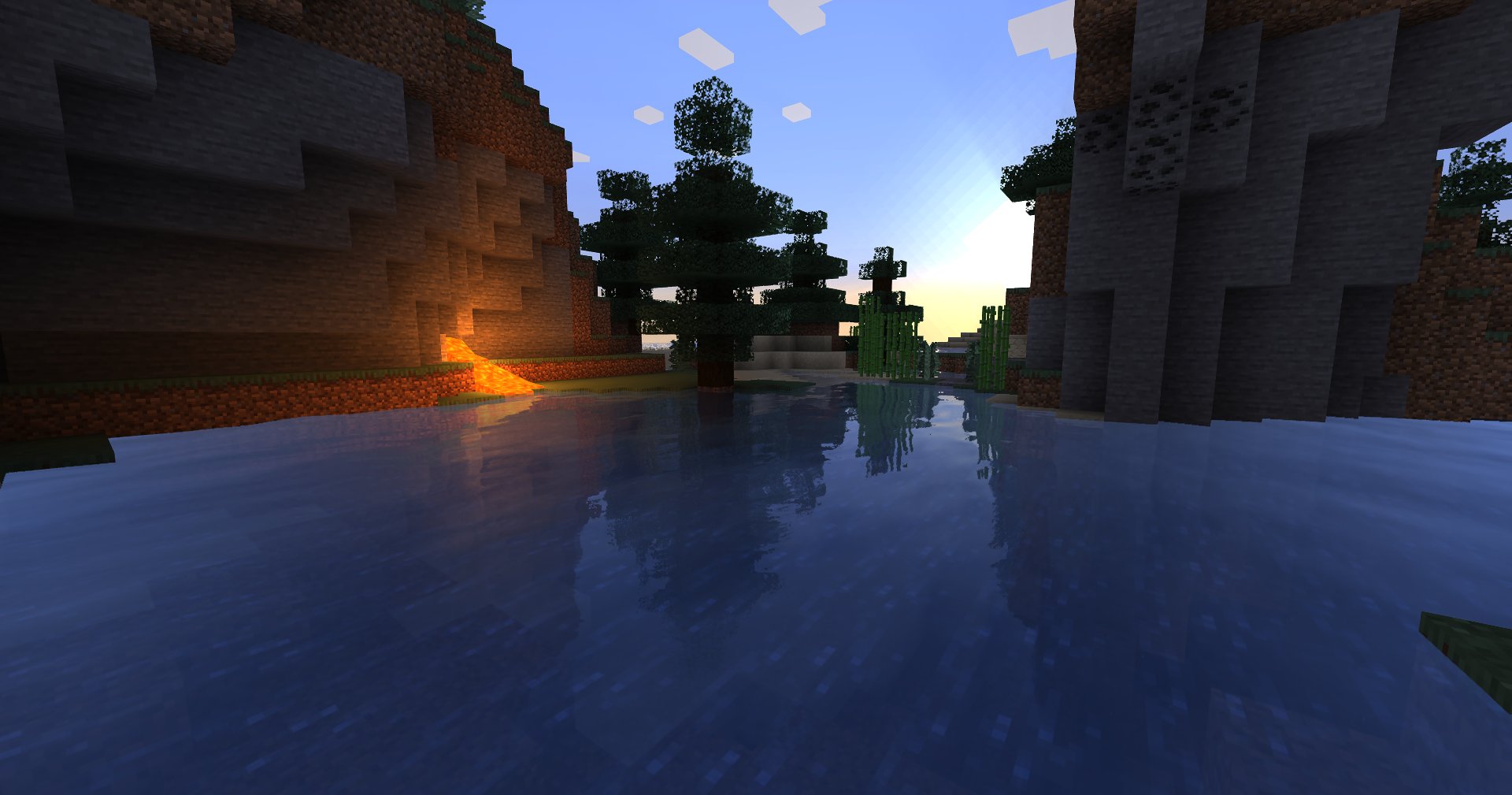
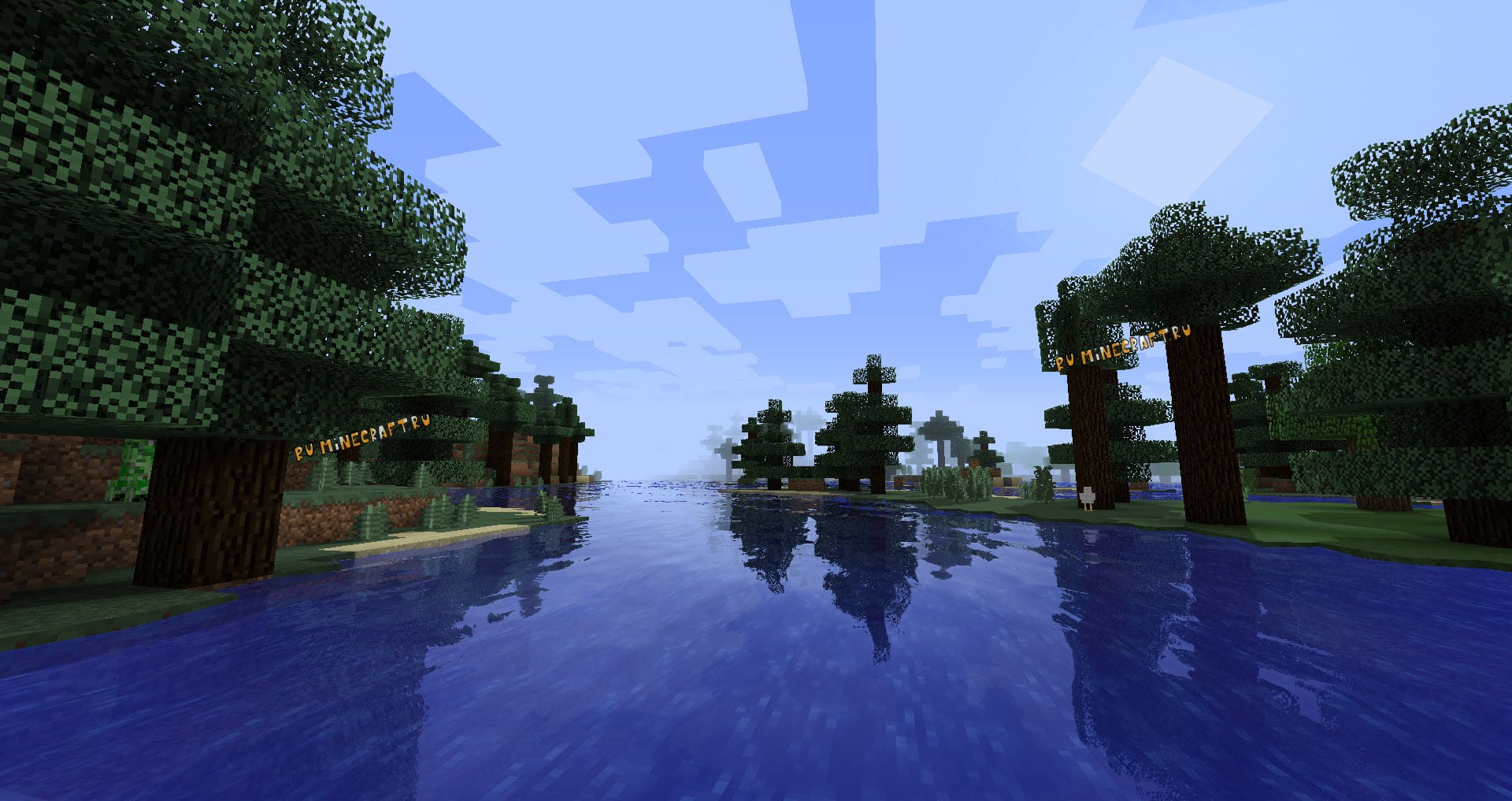
Slidur's Enhanced Default Shaders add realistic lighting and shadows to the game, enhancing the overall atmosphere and mood. The shader pack includes customizable settings that allow players to adjust the level of detail and performance to their liking. This makes it a great choice for players with lower-end computers who still want to improve the game's graphics.
One of the main advantages of Slidur's Enhanced Default Shaders is that it maintains the game's original visual style. This is important for players who want to enhance the game's graphics without drastically changing its look and feel. The shader pack adds subtle improvements that enhance the game's visuals, making it more immersive and enjoyable.
Slidur's Enhanced Default Shaders also includes additional visual effects like motion blur and depth of field. These effects create a more cinematic experience, making the game feel more alive and dynamic. The shader pack also enhances the game's water reflections and adds improved sky and cloud effects.
Another advantage of Slidur's Enhanced Default Shaders is that it is highly customizable. The shader pack includes customizable settings that allow players to adjust the level of detail and performance to their liking. This is important for players with lower-end computers, as some shader packs can be very demanding on hardware. By adjusting the settings, players can find the perfect balance between visual quality and performance.
Installing shaders in Minecraft can be a little tricky, but if you follow these steps, you should be able to get it done in no time!
Install Optifine: Shaders require Optifine to be installed in order to work properly. Optifine is a mod that improves Minecraft's performance and adds extra graphics options, which is essential for shaders to run. You can download Optifine from the official website, but make sure you download the version that matches your Minecraft version.
Download shaders: Once you have Optifine installed, you'll need to download the shaders you want to use. There are many different shader packs available, but some of the most popular ones include SEUS, Sildur's, and Continuum. You can download these shaders from their respective websites or from other trusted sources.
Move the shader files: Once you've downloaded the shaders, you'll need to move the shader files to the correct location in your Minecraft directory. To do this, open your Minecraft launcher and click on "Installations." Select the version of Minecraft you want to use with shaders, then click "Edit." From there, click on "Open Game Dir" to open the Minecraft directory. In this directory, you'll see a folder called "shaderpacks." Move the downloaded shader files into this folder.
Select the shaders: Now that you've installed the shaders, you can select them in-game. Launch Minecraft and go to the Options menu. Click on "Video Settings" and then "Shaders." From here, you should see a list of the shaders you installed. Select the one you want to use and click "Done."
Enjoy the shaders: Once you've selected your shader, click "Done" again and start playing Minecraft. You should notice a significant difference in the game's visual quality, with improved lighting, shadows, and other effects.
And that's it! Installing shaders in Minecraft may seem complicated, but it's actually quite simple once you get the hang of it. With the right shader pack, you can transform Minecraft's visuals and create a more immersive gaming experience.
In conclusion, Slidur's Enhanced Default Shaders is a great shader pack for Minecraft players who want to enhance the game's graphics without drastically changing its visual style. The shader pack adds subtle improvements to the game's lighting, shadows, and visual effects, making it more immersive and enjoyable. It is highly customizable, allowing players to adjust the level of detail and performance to their liking. If you're looking to improve the visuals of your Minecraft world without completely changing its look and feel, Slidur's Enhanced Default Shaders is definitely worth checking out.