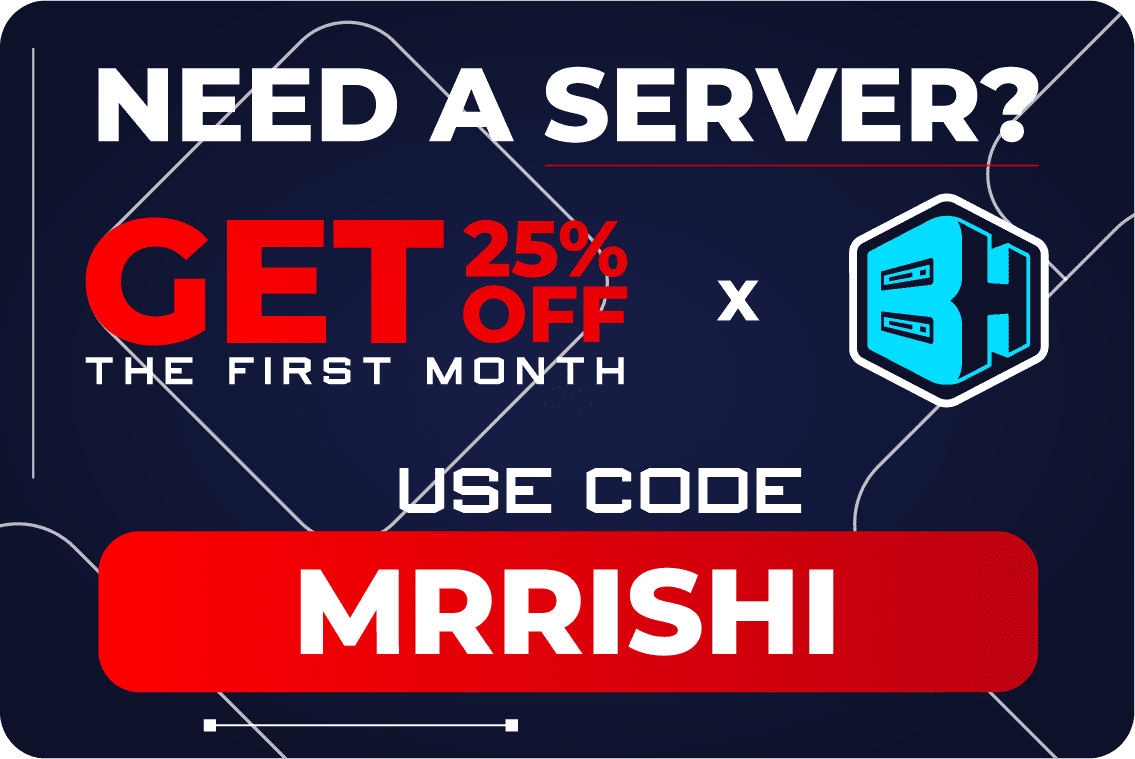BSL Shaders is one of the most popular shaders mods available for Minecraft Java Edition. It is known for its beautiful graphics, realistic lighting effects, and stunning visual experience. In this post, we will take a closer look at BSL Shaders and how to install it on the latest version of Minecraft Java Edition.
What are BSL Shaders?
BSL Shaders is a shader pack that improves the graphics of Minecraft by adding realistic lighting effects, shadows, reflections, and more. The pack was created by CaptTatsu, and it is constantly updated to support the latest version of Minecraft Java Edition. One of the key features of BSL Shaders is its ability to create a sense of depth and immersion. The shaders mod adds dynamic shadows that change depending on the position of the sun, moon, and other light sources. It also adds reflections to water, metal, and other reflective surfaces. BSL Shaders also includes a range of post-processing effects, such as bloom, motion blur, and lens flares. These effects can be customized to suit your preferences, allowing you to create a truly unique visual experience in Minecraft.
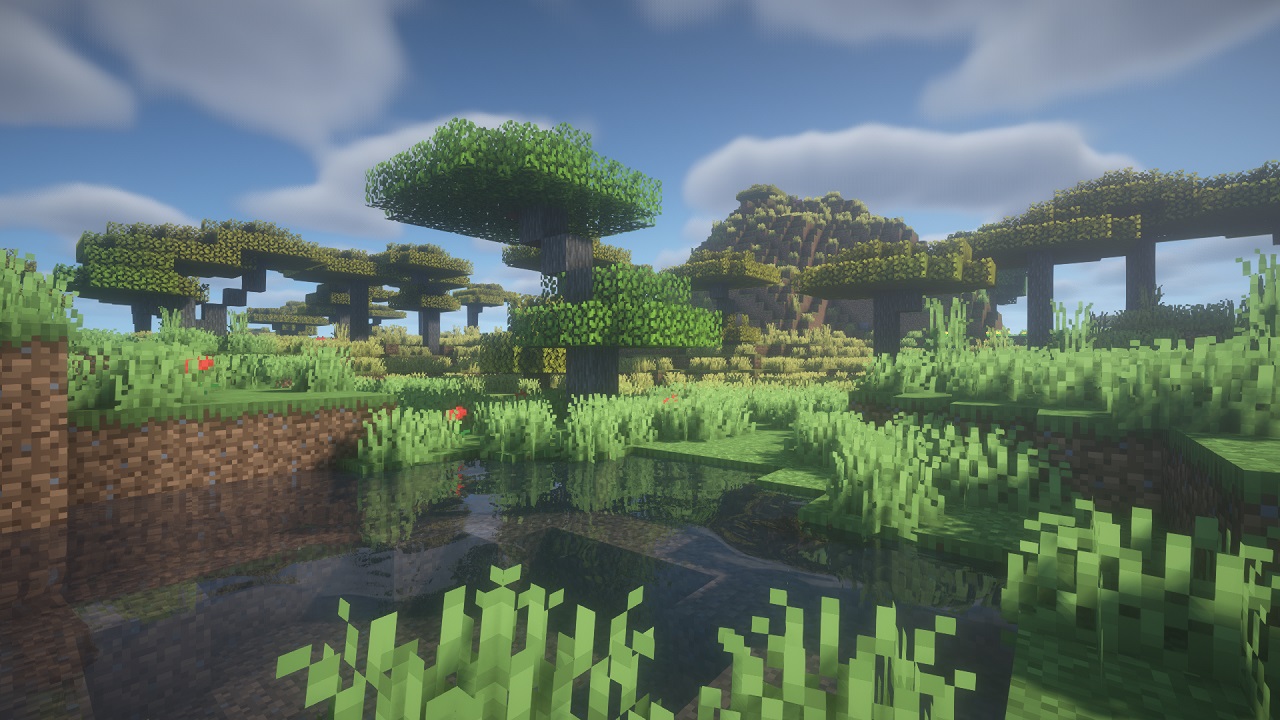
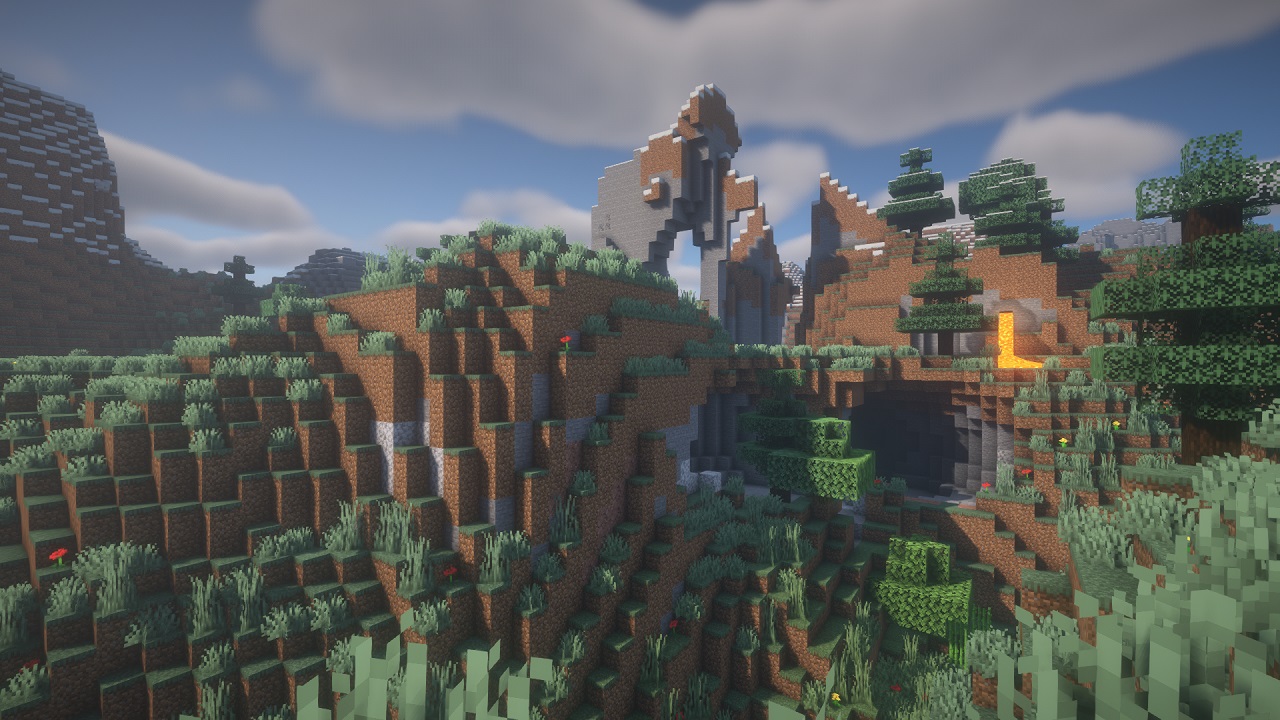
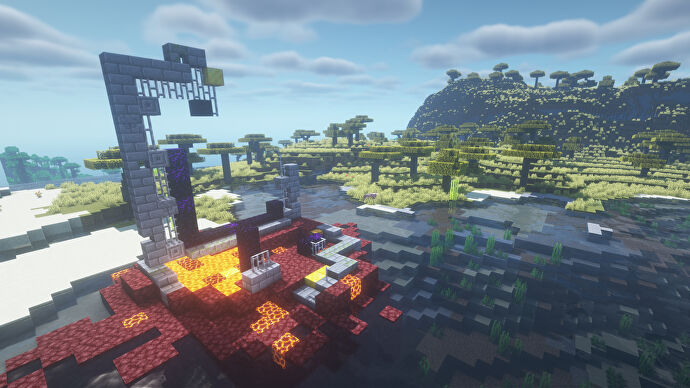

How to Install BSL Shaders
Before you install BSL Shaders, you need to make sure that you have the latest version of Minecraft Java Edition installed on your computer. Once you have done that, follow these steps:
Step 1: Download OptiFine BSL Shaders requires OptiFine to work correctly. OptiFine is a mod that optimizes Minecraft and allows you to use shaders. You can download OptiFine from the official website.
Step 2: Install OptiFine To install OptiFine, double-click on the downloaded .jar file and follow the on-screen instructions. Once OptiFine is installed, launch Minecraft and select the OptiFine profile from the launcher.
Step 3: Download BSL Shaders You can download BSL Shaders from the official website or from popular Minecraft modding websites such as CurseForge. Make sure to download the version that is compatible with your version of Minecraft.
Step 4: Install BSL Shaders To Install BSL Shaders, follow these steps:
1. Open Minecraft and select the OptiFine profile from the launcher.
2. Click on Options and then click on Video Settings.
3. Click on Shaders and then click on Shaders Folder.
4. Copy the downloaded BSL Shaders file to the shaders folder.
5. Select BSL Shaders from the list of shaders in Minecraft.
That's it! You can now enjoy the beautiful graphics and stunning visual effects of BSL Shaders in Minecraft Java Edition.
What are BSL Shaders Requirements ?
Minecraft Java Edition 1.7.10 or above. Optifine or Iris (Latest adaptation suggested). NVIDIA GeForce GTX750 or anything comparable or surprisingly better.
Conclusion
BSL Shaders is a must-have mod for Minecraft players who want to enhance their gaming experience with realistic graphics and immersive lighting effects. By following the steps outlined in this post, you can easily install BSL Shaders on the latest version of Minecraft Java Edition and start enjoying its features. So what are you waiting for? Download BSL Shaders today and start exploring Minecraft like never before!
Agreement
You're allowed to... Use this shaderpack for taking screenshots and videos. Modify the shaderpack for personal use. Publish your heavily modified version of the pack.* Redistribute the shaderpack for modpack / server with my permission.* You're not allowed to... Redistribute the shaderpack without my permission. Claim (and rename) my shaderpack (or its code) as your own. Use monetized URL shorteners to my site or files. *My shader and myself (the author) should be credited clearly, add link to my site if possible.