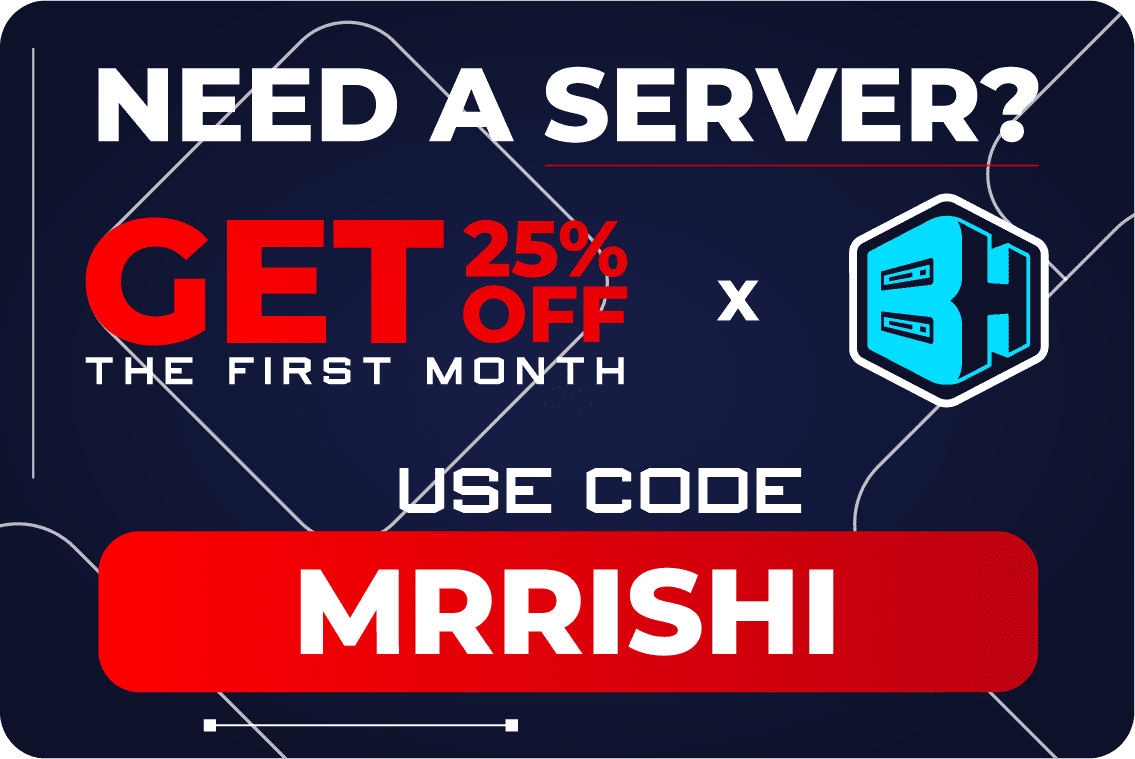Complementary shaders are a type of shader pack for Minecraft that enhances the game's graphics and provides a more immersive experience. Unlike other shader packs that focus on realistic lighting and shadows, complementary shaders are designed to work with other resource packs to create a more cohesive and stylized visual style.
SCREENSHOTS
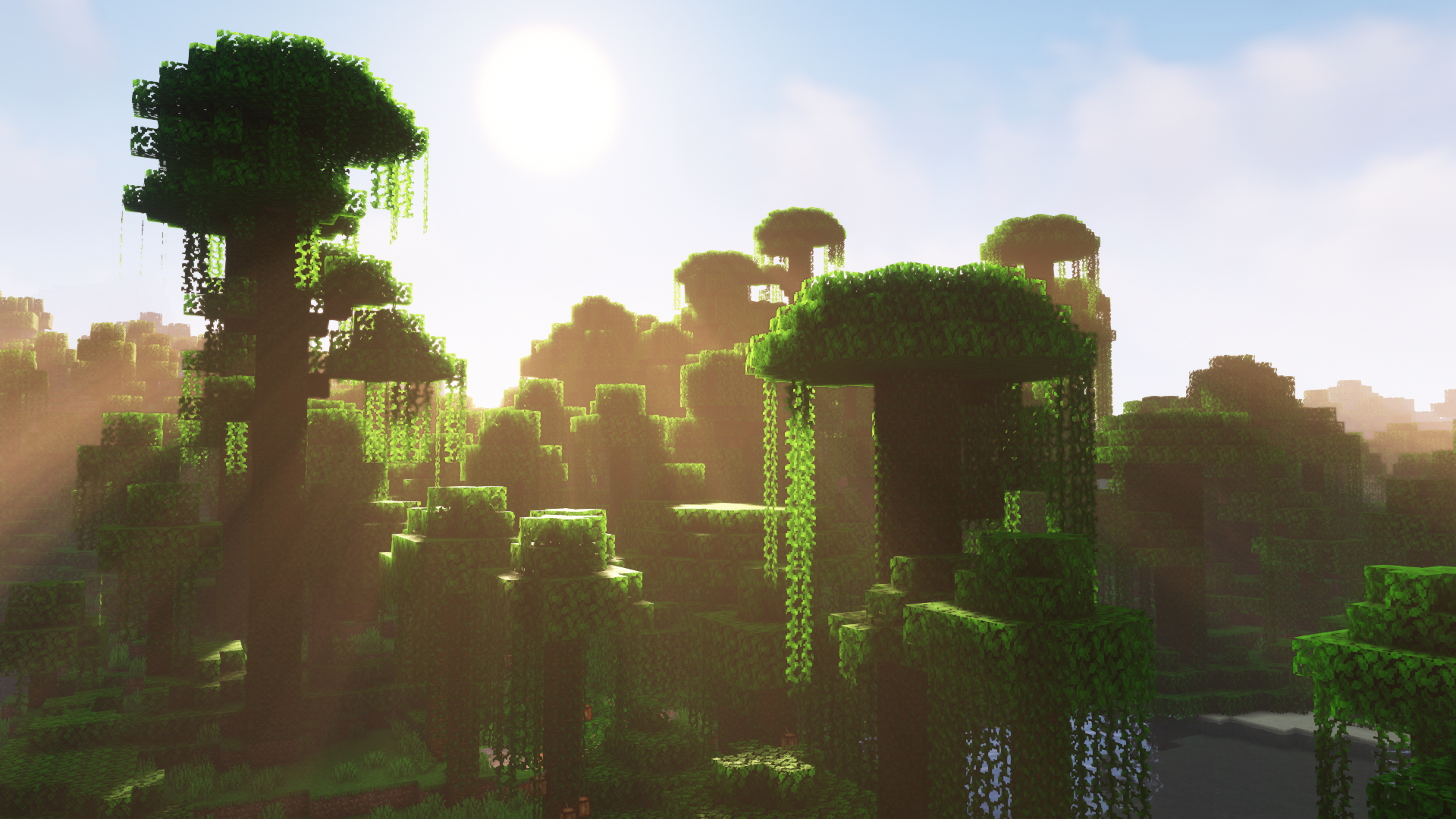



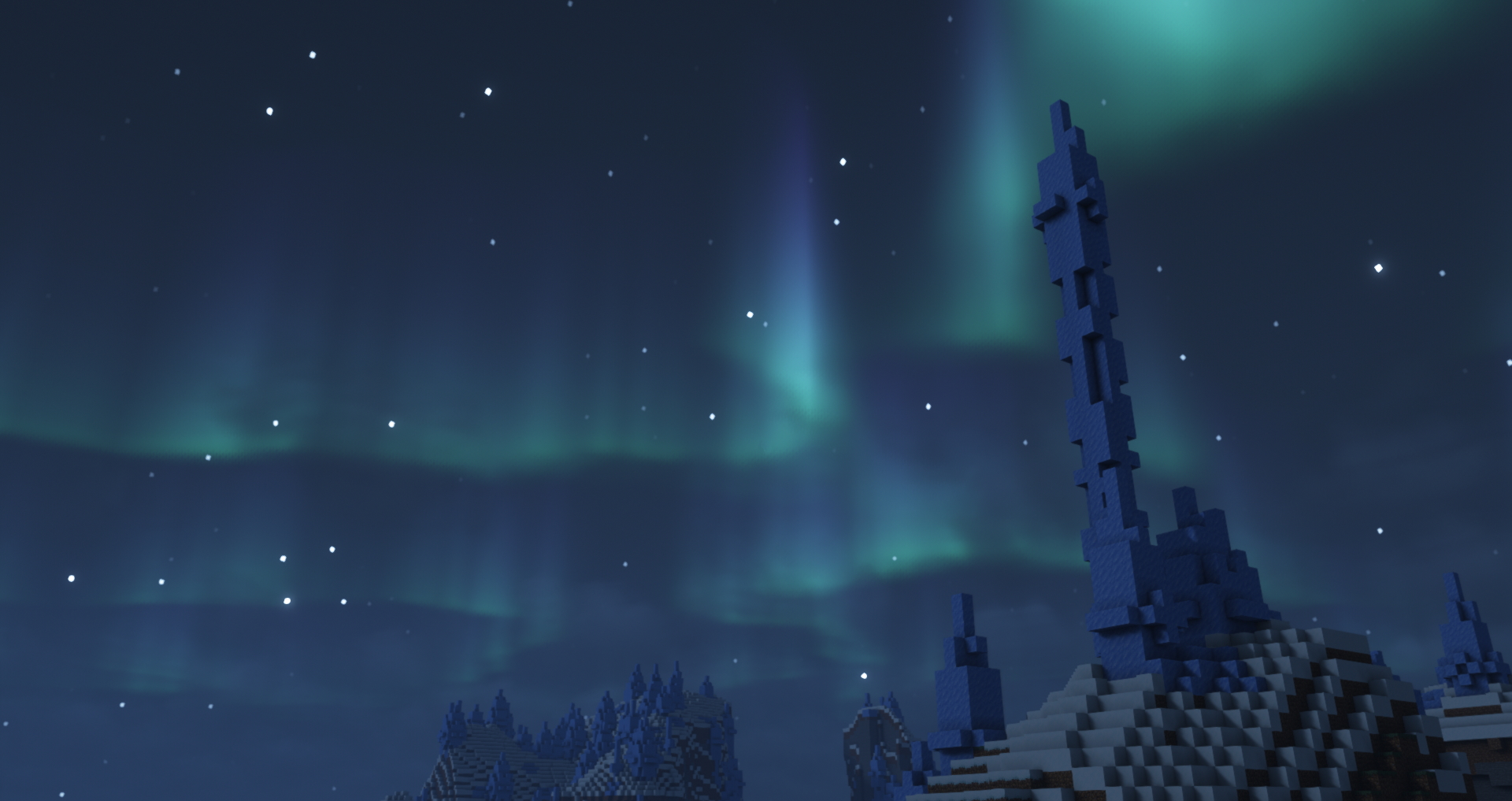
Complementary shaders work by adding additional visual effects and filters to the game's graphics. These effects can include bloom, depth of field, motion blur, and color grading. By applying these effects to the game's graphics, complementary shaders can create a more stylized and immersive experience.
One of the main advantages of complementary shaders is that they can work with a wide variety of resource packs. Resource packs are packs that replace the game's textures and models with new ones. By combining complementary shaders with a resource pack, players can create a unique and personalized visual style for their Minecraft world.
Complementary shaders are also highly customizable, allowing players to adjust the level of detail and performance to their liking. This is especially important for players with lower-end computers, as some shader packs can be very demanding on hardware. By adjusting the settings, players can find the perfect balance between visual quality and performance.
One popular complementary shader pack is the Beyond Belief Shaders. This pack is designed to work with the Faithful resource pack, which replaces the game's textures with high-resolution versions that retain the game's original style. Beyond Belief Shaders add realistic lighting, shadows, and reflections to the game while also enhancing the colors and saturation.
Another popular complementary shader pack is the Builder's QOL Shaders. This pack is designed to work with resource packs that have a more realistic visual style. It adds additional visual effects like depth of field and motion blur, which create a more immersive experience.
Installing shaders in Minecraft can be a little tricky, but if you follow these steps, you should be able to get it done in no time!
Install Optifine: Shaders require Optifine to be installed in order to work properly. Optifine is a mod that improves Minecraft's performance and adds extra graphics options, which is essential for shaders to run. You can download Optifine from the official website, but make sure you download the version that matches your Minecraft version.
Download shaders: Once you have Optifine installed, you'll need to download the shaders you want to use. There are many different shader packs available, but some of the most popular ones include SEUS, Sildur's, and Continuum. You can download these shaders from their respective websites or from other trusted sources.
Move the shader files: Once you've downloaded the shaders, you'll need to move the shader files to the correct location in your Minecraft directory. To do this, open your Minecraft launcher and click on "Installations." Select the version of Minecraft you want to use with shaders, then click "Edit." From there, click on "Open Game Dir" to open the Minecraft directory. In this directory, you'll see a folder called "shaderpacks." Move the downloaded shader files into this folder.
Select the shaders: Now that you've installed the shaders, you can select them in-game. Launch Minecraft and go to the Options menu. Click on "Video Settings" and then "Shaders." From here, you should see a list of the shaders you installed. Select the one you want to use and click "Done."
Enjoy the shaders: Once you've selected your shader, click "Done" again and start playing Minecraft. You should notice a significant difference in the game's visual quality, with improved lighting, shadows, and other effects.
And that's it! Installing shaders in Minecraft may seem complicated, but it's actually quite simple once you get the hang of it. With the right shader pack, you can transform Minecraft's visuals and create a more immersive gaming experience.
In conclusion, complementary shaders are a type of shader pack for Minecraft that enhances the game's graphics and provides a more immersive experience. They work by adding additional visual effects and filters to the game's graphics, which create a more stylized and cohesive visual style. Complementary shaders are highly customizable and can work with a wide variety of resource packs, making them a popular choice among Minecraft players looking to create a unique and personalized visual style for their world.