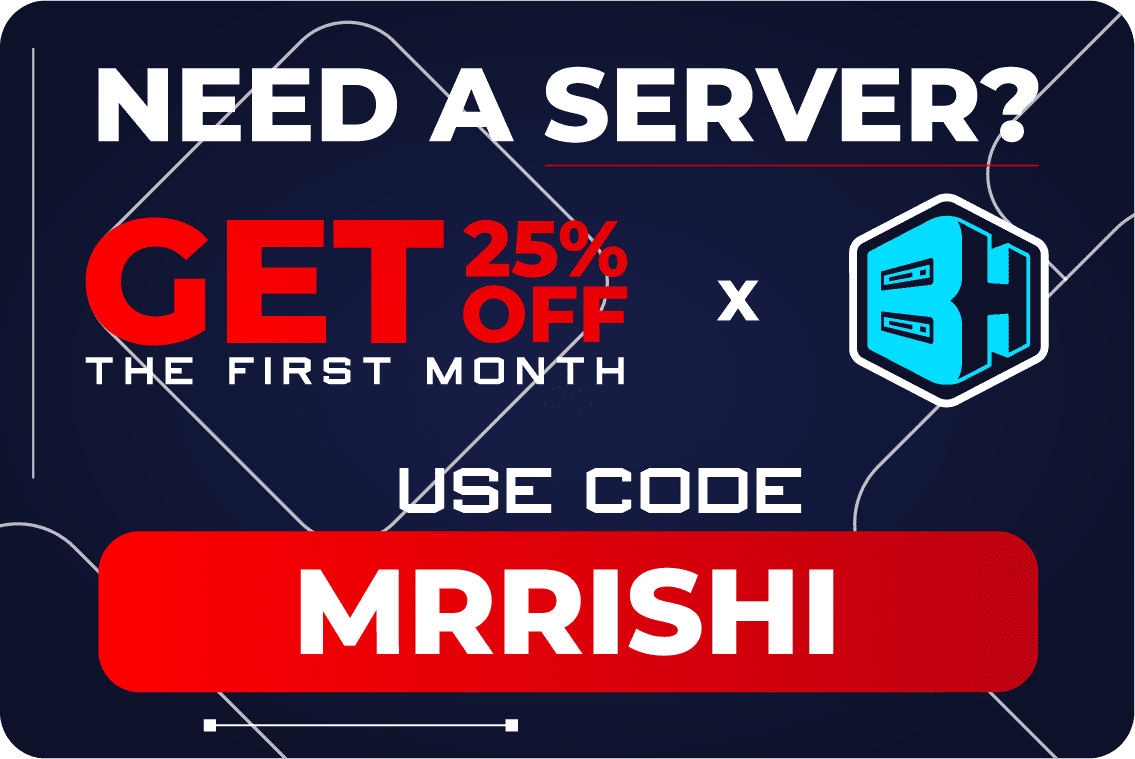Faithful Texture Pack: Enhancing Your Minecraft Experience
Minecraft is one of the most popular games in the world, offering endless possibilities for creativity and adventure. One of the key aspects of the game is its graphics, which create a unique and immersive environment for players. However, some players may find the default graphics of Minecraft to be a bit lackluster, and may want to customize the game's visuals to better suit their tastes. This is where texture packs come in, offering a way to modify the game's textures and visuals to create a customized experience. One of the most popular texture packs available for Minecraft is the Faithful Texture Pack.
The Faithful Texture Pack is a popular choice among Minecraft players looking to enhance the game's visuals without drastically changing its appearance. It is a high-resolution texture pack that aims to keep the original Minecraft look and feel, while providing more detail and clarity to the game's textures. The pack was created by a group of Minecraft enthusiasts who wanted to improve the game's graphics while preserving the core gameplay experience. As a result, the Faithful Texture Pack is designed to work seamlessly with Minecraft, without altering the game's mechanics or gameplay.
One of the main benefits of the Faithful Texture Pack is the level of detail it provides. The pack enhances the game's textures, providing more depth and clarity to the game's environments, items, and characters. This can make the game feel more immersive, allowing players to feel more connected to the Minecraft world. Additionally, the pack is available in various resolutions, allowing players to choose the level of detail that best suits their hardware and preferences.
Another benefit of the Faithful Texture Pack is its ease of installation. Installing the pack is as simple as downloading the file and copying it into the Minecraft resource pack folder. Once installed, the pack can be easily activated in the game's options menu. This makes it easy for players to switch between different texture packs or return to the default textures whenever they want.
Installing a texture pack in Minecraft is a simple process. Follow the steps below to install a texture pack in Minecraft:
Step 1: Download the Texture Pack
Firstly, download the texture pack you wish to install from a reliable website. Ensure that the texture pack you download is compatible with the version of Minecraft you are using.
Step 2: Open Minecraft and Go to the Resource Pack Menu
Open Minecraft and click on the "Options" button in the main menu. From the drop-down menu, select "Resource Packs." This will take you to the Resource Packs menu.
Step 3: Open the Resource Pack Folder
In the Resource Packs menu, click on the "Open Resource Pack Folder" button. This will open the resource pack folder in your computer's file explorer.
Step 4: Copy the Texture Pack to the Resource Pack Folder
Copy the downloaded texture pack file and paste it into the resource pack folder that you just opened. Make sure to leave the file zipped.
Step 5: Select the Texture Pack in Minecraft
Return to the Minecraft game window and click on the "Done" button to exit the Resource Packs menu. Then, click on the "Options" button again, and select "Resource Packs." From the available texture packs, select the one you just added and click on the "Activate" button.
Step 6: Enjoy the New Texture Pack
Once the texture pack has been activated, you can start playing the game with the new textures. If you want to switch back to the default textures, simply return to the Resource Packs menu and select the default pack.
That's it! You have now successfully installed a new texture pack in Minecraft.
The Faithful Texture Pack is also highly customizable, allowing players to modify specific aspects of the game's textures. This means that players can choose which elements of the game they want to enhance or modify, without altering the entire game. For example, players can choose to modify only the game's terrain textures, while leaving the characters and items unchanged.
In conclusion, the Faithful Texture Pack is a great way to enhance the Minecraft experience. It offers more detail and clarity to the game's textures, while maintaining the core gameplay experience. Its ease of installation and customization options make it a popular choice among Minecraft players. Whether you are a veteran player or new to the game, the Faithful Texture Pack is definitely worth checking out.